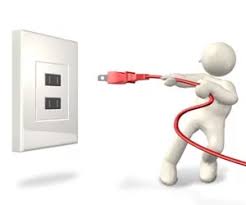Solutions:
by parents for parents
TOPIC AREAS
As parents, there is increasing concern over our children’s safety and time spent on the Internet, but rather than just focussing on the problem, what are the solutions?
How can you, as parents and carers, successfully help your child to thrive in the digital age? Where does the correct balance lie between giving your child freedom on the internet and putting controls in place to keep them safe on social media?
As parents and carers, you need to look to your solutions; where do your family boundaries lie, and how do you use devices in your homes? How can you as a community of parents work together to set positive boundaries and solutions for your children and how can you foster a mindset in our children that uses the internet wisely and respectfully?
No one wants their child to be left out, and as parents, we all know the emotional tsunami that our children torment us with if they want something, especially if their friends already have it. In a world where 90% of 11 yrs olds (Ofcom 2023) have a smartphone, you can feel trapped. But imagine if, as communities of parents you worked together to implement change that could help your child make good positive choices whilst also keeping them safe?
In all of this, we aim to help children to be digitally astute, equipping them to make informed positive choices about how much time they spend on their phones, what they post and what access others can have to their online self.
PAPAYA has tried to collate some up to date helpful top tips on online safety and some more practical solutions to help you navigate your way through. On this journey, we would encourage you to talk as a family and canvas your community to develop a collective plan.
Should I get my child a phone?
If so, what are my options?
DO YOU have children who are pre-phone and wondering what to do?
There is growing pressure from children to own the latest smartphone, and the prevailing argument is that children will be socially isolated without one. Owning an iPhone has subconsciously become a right of passage for entry into senior school, and it may feel like there aren’t any other available options. There is no set answer, but certainly, smartphone ownership is something worth thinking carefully about before your child gets their first phone. It is also worth mentioning that it is much to harder add restrictions or reduce screen time once a child/ teenager already has had a period with greater access to them.
It is much simpler to negotiate a phone contract and boundaries initially with clear consequences if these conditions are not met. However, the essential thing is an ongoing relationship rather than a set of rules. At PAPAYA, we believe there are many advantages of delaying when children have unlimited access to a smartphone. It allows your child to develop their inter-relational skills, maturity and self-esteem before the onslaught of social media.
BASIC PHONES
(phones with no internet access)
Even in today’s technological age, phones without the internet do exist!
Basic phones do have a practical purpose, and they are a potentially viable option for your child. If your child needs a phone to text and call you and their friends, this is the simplest solution. The main advantage is that without your consent, children can’t download apps, access harmful content online or Snapchat friends in the middle of the night. You are saving yourself endless “discussions” about which apps they can/ can’t have and the disappointment of finding out they have downloaded them anyway without your consent. However, it’s not the most popular choice and is probably more suitable for younger adolescents. However, if you can buy some time with a basic phone, your child will be growing in maturity and interpersonal skills during this season and hopefully ready to handle a smartphone well when the time comes.
ADVANTAGES
- Simple to use and durable
- Longer battery life
- Good for texting and making calls
- Good first phone idea
- Less distracting and tempting to overuse
- No access to apps/ inappropriate content
- Less likely to develop screen addiction
- Easier to monitor
One option is the Nokia 3310, or you can turn any smartphone into a basic phone by turning the internet access off.
Most basic phones retail at around £50 for a phone only deal.
For an up to date article (April 2019) on your top basis phone choices, read here: https://www.techadvisor.co.uk/feature/mobile-phone/best-basic-phones-3641218
SMARTPHONES
(phones with internet access)
Smartphones are by far the most popular choice for today’s youth.
83 % of 12-15 years olds owning a smartphone (Ofcom 2017), and the number is rising all the time. This seems to be driven by the availability of old handsets, pressure from children, and the practical advantages they bring.
However, there are things to consider. With a smartphone (with no restrictions), a child can access any part of the internet at any time. There is growing evidence this is leading to young people accessing harmful content online, including pornography and losing sleep to read or send late-night texts. However hard you try, it is tough to control and monitor what children get up to on their smartphones. This can become a source of family tension. They can send secret messages via ‘notes’ and access apps through pop-ups. They can be a constant source of distraction and source of potential conflict over apps and time spent online. Children are very astute at bypassing parental controls, and the very apps they use have been designed to be highly addictive.
However, this doesn’t mean a smartphone isn’t a good choice, but we would recommend considering some safety nets to allow your child to access the best of the internet without all the bad bits.
ADVANTAGES
-Fit in with everyone else
-Access to useful apps, e.g. Google maps
-Some schools use to set homework
-Learning valuable tech skills
-Access to social media (if that is what you want)
-GPS tracking
-You can add lots of restrictions and set limits (you can turn the smartphone functions off)
-New software gives parents significantly more control with the ability to set time limits etc
DISADVANTAGES
-Expensive to buy phone and data
-Potential access to unlimited social media
-Potential access to inappropriate content
-Potentially distracting and can be highly addictive
-Can interfere with family life
-Harder for parents to monitor and manage
-Once given very hard to take away
-Cyberbullying
Choices of phone: iPhone vs android
This comes down to price, personal choice and what you want the phone to be able to do. However, rather than promoting a particular product, we would just encourage you to see which phone allows your child to use it safely. Read the sections below, and then think carefully about how much control you want over your child’s phone and which product will enable you to do that. IOS 12 offers significant advantages over older apple products, and this is worth considering if you want to monitor screen time and block adult content. For a good article on top smartphones for children, read here: https://www.techadvisor.co.uk/test-centre/mobile-phone/best-kids-phones-3647555/
Advice on apps and staying safe on social media
Whether your child has the latest iPhone or no phone at all (but some access to the internet through an iPad or computer), it is the apps we need to think most carefully about.
Some of the best brains in silicon valley have crafted these apps to increase their persuasive technology and keep young people hooked. Whether it is streaks on snap chat, likes on Facebook or autoplay on Youtube, these apps have been designed to increase their persuasive technology.
Use our Parent App Guides for quick tips on making these apps safer and less addictive for young people.
GENERAL ADVICE
The first thing to consider is the age limit for apps; most are 13 with parental consent.
One way to try and delay the onslaught of social media is to, as a minimum, hold off until the minimum age of the app. However, the age limits are very lenient when considering the access to strangers, inappropriate content, and influencers that they bring right into your child’s eye line. If your child wants to download an app, we would encourage you to spend time reading the guidelines to understand what access the app gives other people to them and what safety measures need to be put in place first. By changing privacy settings, you can considerably improve the safety of many apps. However, this does not reduce their addictive lure and impact on well being and self-esteem, although ensuring your child has time limits for social media apps may help with this.
Social media was sold to us as something that would keep us connected 24/7, allow us to make new friends and mean we were never alone. However, time has shown it can be a portal for cyberbullying, online grooming, and access to inappropriate content. Paradoxically social media may, in fact, increase loneliness. It also encourages young people to base their value on other people’s opinions which can damage their ability to develop robust self-esteem.
However, it also how young people today communicate, and denying them access to it completely may seem a step too far for many parents and young people.
There may, however, be a sensible middle path that includes social media, just not too much of it! It’s worth reading up and familiarising yourself with social media apps before agreeing to your child having them. Apps that appear harmless may give strangers access to your child’s location and personal details, and although none of the social media sites are perfect, there are ways to make them safer. By changing the privacy settings and monitoring time spent on apps, it may be possible to find a healthy middle ground.
Things to think about :
Think about waiting till app age limits/ holding off even longer
Setting time limits for social media using IOS 12 or an android version (see PARENTAL CONTROL APPS) to help prevent addiction and help your child learn to monitor their use carefully.
Agreeing as a family to boundaries, e.g. no phones upstairs at night or the meal table and consequences if these are broken (see FAMILY MEDIA CONTRACT)
Agree to open negotiations before an app is downloaded and that certain apps may come with boundaries, e.g. having social media set to PRIVATE MODE
Know your apps and how to make them more secure
Chat with friends in the community- can you agree to similar boundaries?
Stay strong - being a parent isn’t about being popular.
PARENTS GUIDES: QUICK TIPS TO MAKE SOCIAL MEDIA SAFE
Snap Chat
Snapchat is the infamous messages service where your messages “snaps” disappear after 10 minutes. It has known as a portal for bullying, grooming and sexting (the exchange of naked images) but is loved by teens as i'ts fun and in the moment.However, many an unsuspecting teenager has been caught out by a snap saved on a screenshot or by a third party append then forwarded. This can be incredibly damaging for their wellbeing, especially if it is an explicit photo.
- Consider limiting the TIME spent on Snapchat as is highly addictive due to its streaks feature
- ⚠️Snapchatters who see your messages can always potentially save them, whether by taking a screenshot or by using some other image-capture technology (a separate piece of software, or even simply by taking a photo of their screen with a second camera).
3. Check your PRIVACY settings are set to “friends only.”
4. Make sure “Who Contact me" is set to my friends only
5. Set view my story to “friends only.”
6. If you're in a GROUP chat with people you don’t know, they will be able to see your messages and number unless you change the setting
7. Use GHOST mode to disable the GPS map (whereby other users can know your exact location)
8. Turn OFF quick add ( a facility that suggests you as a friend according to people you already know but gives access to a greater number of people your details)
9. Learn about how long snaps are visible and who else can see them
For a comprehensive guide go to: https://home.bt.com/tech-gadgets/internet/social-media/what-is-snapchat-a-safety-guide-for-parents-11364052742537
Age 13 with parental consent.
- Set TIME LIMITS for how long children can spend on the app to reduce the risk of addiction and dependence. Reports thus far so far has suggested that the GREATER the time spent on social media the BIGGER the problem. (see parental controls)
- Use PRIVATE mode as in public mode anyone can access your account
- BLOCK any followers you don’t know or anyone who is making nasty/ inappropriate contents online
- Add COMMENT CONTROLS so you can weed out offensive or annoying comments
If you're on Facebook as well, check your app settings, so it doesn’t automatically share between the two sites
Turn OFF activity status so people cant see wehther your online or not
To watch how to stay safe on Instagram: https://youtu.be/eZbr3-Vl9cE.
Minimum Age is 13 with parental consent
1. Set TIME LIMITS for how long children can spend on the app to reduce the risk of addiction
2. Change your setting to PRIVATE instead of public
3. Only allow friends-of-friends to send friend requests (instead of everyone)
4. Only allow friends to FOLLOW you (not PUBLIC)
5. Who can see future posts - change to friends (instead of everyone)
6. BLOCK anyone who is bullying you online or who is following you, but you don’t know them
To watch a video with all the details on how you can make a Facebook account more private: https://youtu.be/6VyoouopcDY
For parental advice and more detail, go to: https://www.net-aware.org.uk/networks/facebook/
KIK
Kik is an instant messaging app that uses a username rather than your phone number or email address. If you join a public group it gives access to anyone if that group to your KIK username. Kik allows users to make new friends who share common interests and allows teens to connect with people they don’t already know.The minimum age is 13 with parental permission.
1. Kik is popular at the moment but can be addictive. Set time limits for time spent on the app
2. Chose a strong password so that your account can't be hacked
3. Don’t give out personal information to strangers
4. If you don’t want strangers contacting you choose a username that is hard to guess
5. Don’t give your Kik username or Kik code to anyone you don’t want to contact you via the app, eg: sharing your username or Kik Code somewhere like Twitter, Instagram or Facebook will make it visible to people you might not know - and they'll be able to message you
6. Think carefully before joining a public or private group on Kik, as your username can be seen by anyone within that group (which means they can contact you).Use the 'Block' and 'New People' features to manage messages from contacts and new people
7. Don’t turn ON Phone Contacts so that KIK doesn’t link with everyone on your phone and email
For more safety tips, go to: https://help.kik.com/hc/en-us/articles/217681818-Kik-s-Smartphone-Safety-Tips-for-Parents
Youtube
Youtube is a top-rated video sharing platform where you can both watch and upload videos. “ Vloggers” have become famous with posts about makeup tutorials to travel advice. Children as young as ten have shared sensitive material about family loss etc. Anyone who innocently posts may be in the firing line for negative comments and publicity!1. Use restricted mode to block inappropriate content
2. Use YOUTUBE kids instead
3. Teach young people to think before you post, especially in the content is sensitive
The minimum age for WhatsApp is 16 due to GDPR issues ( anyone on a group chat can access your phone number).
- Set your profile picture and live location to friends only
- Exit large chats and block unwanted users
- Turn off read receipts
For safety tips, go to: https://www.whatsapp.com/safety
TIKTOK
TikTok is the social media app of the moment; it's fun, interactive and has the bonus of the chance of stardom. Users can easily create, edit and share videos with friends and the public at large. However, there are multiple reports of predators using this site to groom and share explicit material. In its default PUBLIC mode, anyone can view the videos your child shares, and anyone can send your child a video, which could contain explicit content. TikTok's emphasis is on popular music, and many videos include swearing and sexual lyrics. The app autoplays other teens videos, which are very frequently of teenagers wearing revealing clothing and dancing suggestively. Although TikTok won't let you search directly for content such as "sex" or "porn", a significant proportion of its content is highly sexualised videe's produced by young boys and girls. We highly recommend downloading the app yourself and getting a clearer idea of what your child will have access to before they download it - it's a real eye-opener. They may plan to use it to post sweet, fun videos, but the content that receives attention on the site is highly sexualised, so there is pressure for users to make their content more "likeable'.Tik Tok’s age limit is 13, but all you need is a fake birthdate to bypass this.
1. Set the profile to PRIVATE by going into settings. This means that’s others users cannot see your videos unless they follow you and you have approved them to do so. You can also disable " allow others to find me" so that other users don't receive suggestions to follow you. However, even with a private account, your child’s profile photo, username, and bio are still visible to all users on the platform
2. Turn on restricted mode to filter out inappropriate content – although this feature doesn't appear to make much difference to the content, and we would not recommend relying on it to protect your child.
3. You can manage who can comment, duet and direct message your child on the app and set it to “friends only”. You can also put comment filters on to reduce obscene comments.
4. Supervise your children and stick to songs you already know.
5. Block anyone sending inappropriate messages or videos or set to "friends only".
6. Consider sharing an account with your child or following them so you can see what material they are accessing or set up family safety mode.
7. Set up time restrictions as with the endless autoplay of short videos, it is very addictive. This can be done via the app itself or via screen time or equivalent on your phone. For further info, go to: https://smartsocial.com/tik-tok-app-guide-parents/
For more info go to: https://home.bt.com/tech-gadgets/internet/how-to-keep-your-kids-safe-on-youtube-internet-matters-11364240897926
FAMILY MEDIA CONTRACTS
Family media contracts are traditionally lengthy lists of do’s and don’ts that parents negotiate with their children before getting a smartphone. However, behind every contract needs to be conversation, trust, and relationship. We believe that having an open communication channel is the most important thing to have in place at whatever point you are on the tech journey. If you are delaying buying a smartphone, this is a perfect time to discuss why and get your child on board. If, on the other hand, your child has a phone and you are trying to reign it in slightly, talking about everyone’s tech use as a family is a great place to start. The conclusion which you are trying to reach is a shared agreement on some set family values.
If you need some inspiration as to why everyone in the family may need to engage with this; watch the two videos below:
SOME IDEAS OF QUESTIONS TO DISCUSS
How do we, as a family, want to communicate?
What do we value most about our family?
What do you/ don’t you like about our families use of technology?
What do we / don’t we like about social media?
What are our BIG NO’s and why?
What compromises can we all agree to?
What will the consequence be if we push the boundaries?
The most effective consequences for learning and behaviour modification are “natural consequences,” e.g. ones that are linked to undesirable behaviour. Therefore, some loss of phone privileges (e.g. either phone taken away for x period, less time on social media, or no gaming for x time ) is a HIGHLY effective way of modulating behaviour. It is NOT popular but maybe the only way to make sure the contract is honoured. However angry you are when the rules are broken, research shows the consequence is more effective if you can show empathy at the time “ I’m so sorry ….”
How much screen time is reasonable? In the week? At weekends?
Are phones in bedrooms a good idea? What should our family decision be?
If you prefer something formal, here is a comprehensive template:
PARENT CONTROL APPS
When looking at some of the technological solutions available, the first issue is one of TRUST vs CONTROL.
Where do you individually lie on the spectrum of trusting your child vs putting boundaries in place (controls) to keep them safe? However, most parents want their child to be safe online but are we prepared to compromise trusting them to achieve it? There is a difficult balance between trusting your child with unmonitored access to the internet and putting more boundaries in place to keep them safe (children are often innocent victims online of harmful content sent to them rather than actively going to look for it). It is worth considering that even sensible and trustworthy children can still be inadvertently drawn into all sorts of mishaps through links from friends, adults posing as children, seemingly innocent searches on google, and algorithms on Instagram. Because the internet houses such a vast amount of material, the benign to incredibly graphic putting basic filters on your child’s phone may be a sensible first step. This doesn’t interfere with their freedom. It is more like insisting children wear a seat belt in a car.
There are two essential points when thinking about parent control apps:
1) There is a fine line between monitoring and spying
If using parental control, we would always recommend telling your children exactly what you can see. For instance, making it clear that you will be able to see time spent on an app and websites visited but not the content. There are stories of parents downloading monitoring apps without their children knowing, which at the very least puts you in a very tricky situation if you then find something you wish you hadn’t.
2) No parental control app is perfect
Parental control apps have a role in helping your child stay safe online, but they are not watertight, and they will not solve the problem on their own! It’s important not just to sit back and think your child is safe as there are multiple easy ways to bypass parental controls. Besides exploiting holes in an internet filter, teens can also find out a website’s IP (Internet Protocol) address (a string of numbers that identify the site to other computers), and they can use that instead of the website’s name to gain access. Alternatively, children can go to a proxy website, which is a web page within a web page that can hide the IP address, to surf the web anonymously. Teens are increasingly tech-literate, and many can perform a deceptive operation like this with ease. Teens can also use private browsing mode, which simply bypasses many parent control apps and filters with one click and no cookies or search history.
A guide to parent control guides
There are hundreds of ways to monitor your child’s use of the Internet, and there are quite a few guides and opinions as to the best way to do it.
You first need to consider which devices you want to protect as certain products work on different devices. Most parental control software doesn’t work fully on an iPhone because certain features have been disabled by Apple ( although this may soon change).
The second is to consider which features are important to you:
✓Monitoring screen time spent on social media (as well as just total screen time)
This is available on some but not all parent control guides, and we would consider this one of the most important features in the battle with phone addiction. It allows you to set limits on how much time your child spends on social media and will deny access once their time is up
-IOS 12 offers reasonable screen time limits for individual apps, but children are getting around them
-Qustodio ( for android ) offers screen time limits for social media apps
✓Filtering adult content and blocking sites
This is an essential feature as it helps protect your child from accidentally viewing adult content or successfully proactively searching for it. There are ways around the filters, but it is a good starting place, and it is important to note your child is only as safe as the nearest unprotected device. You can also block specific sites specifically which you don’t want your child to access.
✓ MUST work in private browser or incognito mode
Parents read carefully. Little known to many parents is that both android and apple browsers allow you to search in “private browser“ mode at the click of a button. Private browser or incognito mode was designed to be safer on shared computers as there is no tracking, filters are disabled, cookies don’t work, and there is no search history. Unless private browser mode is disabled or the product you buy can overcome this (most can’t) your child is ONE CLICK away from accessing whatever they want with no record, no cookies, no filters and no search history.
It is possible to TURN off private browser mode on an iPhone (see iPhone link)
Qustodio ALSO works in private browser mode
✓Parental insight
This is where the grey area begins. Some parent control apps allow you to know which websites have been visited and who your child has messaged (although google has recently disabled this feature on many apps). Others go further and allow you to see all the content of the messages sent by your child. This is not necessarily a bad thing, as long as your child is aware. However, most teenagers do need, and deserve privacy; otherwise, they will develop other ways to achieve it. I’m not sure I would have wanted my parents to have direct access to my personal diary but probably wouldn’t have minded them knowing which dates I wrote in it and for how long. Other parental control apps use artificial intelligence to monitor your child online and send you an alert if something worrying is triggered.
For a general guide on parent control apps go to https://bestcellphonespyapps.com/parental-controls-for-smartphones-and-the-internet/
The best parental control app will depend on what type of phone your child has:
iPhone
IOS 13
If your child has a newer model iPhone with IOS 13 software, the simplest way to restrict their phone use is to use the inbuilt software. This can control screen time, block adults content, limit or block access to games and restrict internet searching. You can set time limits for different apps and schedule downtime. It is all controlled by a parent password. It is possible to turn private browsing OFF an iPhone and lock it with a password, so IOS 12 does get around the problem of private browsing. However, children can get around it, especially the screen time limits, by deleting and re-downloading the desired app and resetting the clock.
DISADVANTAGES
No search supervision
No call and text message monitoring
No ability for children to request access to a site that is blocked
Children can find ways around it, especially the SCREEN TIME
ADVANTAGES
Best for iPhones
Allows you to set total screen time
Allows you to set LIMITS for individual apps
Allows you to block apps
Allows you to atop PRIVATE browsing
Allows you to filter for adult content
Allows you to set downtime
GPS location
FREE
Parent control apps on android phones
There are dozens of parental control apps for android phones. Please follow the quick guides below to help you choose the best one for your needs.
Qustodio
Qustodio is one of the few parent control apps that work in private browser mode AND allows you to limit screen time.Advantages
- BEST FOR ANDROID PHONES as works in private browser mode
- Allows you to set total screen time
- Allows you to set LIMITS for individual apps
- Allows you to block apps
- Search supervision - allows you to see search terms and search history
- Option to view who has messaged
- Option to view the content of texts but not social media feeds
- It also works in PRIVATE browsing mode
- GPS location
Disadvantages
- No ability for children to request access to blocked sites
- Not all functions work on an iPhone
- Cost
https://www.qustodio.com/en/ for more information
Google Family Link
Google family link is free and works on androids phones until children are 13. It offers some screen time limits, downtime and the ability to lock a phone. However, it has much less to offer regarding time spent on individual apps and the ability to see search histories.
Advantages
- Blocks private browsing mode
- Free
- Can set screen time and downtime
- Can lock the phone remotely
Disadvantages
- Only works on androids in under 13’s
- Cant set individual app limits
- No text or call monitoring
- No search history
- GPS tracking
- Aims to block adult content
https://families.google.com/intl/en_uk/familylink/ for more information
KASPERKY
Advantages
- Allows you to set total screen time
- Allows you to set limits for individual apps
- Allows you to block apps
- Search supervision- alerts you if blocked terms used
- GPS and battery tracking
- Allows children to request access to
Disadvantages
- It doesn’t work in private browsing mode
- Ability to view who messaging and content currently disabled
- Certain features don’t work on iPhone
- Cost
https://www.kaspersky.co.uk/internet-security for more information
NORTON FAMILY
Advantages
- Allows you to control total screen time
- Allows you to block certain apps
- Search supervision
- GPS location
Disadvantages
- Doesn’t allow to you control time on social media
- Ability to view who is messaging and content currently disabled
- It doesn’t work in private browser mode
- Certain features don’t work on I phone
https://uk.norton.com/ for more information
How to re-balance with tech
ARE YOU Worried THAT you/or your child use(s) your/their phone or game too much?
Read our PAPAYA top tips to help you get the right balance.
Are you addicted to your phone?
How would you feel if you were unexpectedly separated from it?
Smartphones and addiction
Dopamine is a chemical in the brain that makes you feel GOOD. It is released in anticipation of a reward - like the build-up and excitement before you go on holiday- it’s that feel-good buzzy feeling before something good happening. Our brains are flooded by dopamine as we subconsciously ANTICIPATE REWARD (a nice comment on our photo, a message from a friend or achieving the next level on a game). Social media and gaming sites have been specifically designed to use these so-called “variable reward schedules” to make our brain release more dopamine (making us feel good) and thereby making them more ADDICTIVE as we crave more dopamine.
Tech companies like Facebook, Twitter, Instagram and google are all caught in a competition for our attention (humanetech.com). They need our attention to make money, and the more, the better. The more we scroll, the more they make, the more we click, the more income they generate.
Tech companies are employing the best psychologists in Silicon valley to increase the persuasive technology of their apps and to keep us glued to them - whether its scroll downs, auto-plays on YouTube, notifications, or streaks on Snapchat - they are actively learning how to hook us in more and more deeply.
These are not neutral products - they are designed to be addictive and rob us of our time and attention.
"You're always looking at how it can be used in a great way — homework and staying in touch with friends — and also where it has gotten to excess," Bill Gates told the Mirror in April 2017.
Each of Gates' three kids — ages 15, 18, and 21 — has grown up in a home that forbade cell phones until age 14, banned cell phone use at the dinner table, and set limits on how close to bedtime kids could use their phones.”
QUESTIONS TO DISCUSS
How do you feel knowing tech companies are making money from your use of social media?
Do you mind?
What do you think about tech companies making their apps specifically more addictive for young people?
How do you react to the fact that Bill Gates sends his children to a tech-free school and limits their tech use?
Do you think tech companies have a duty of care towards young people?
Ask the question: “How would you feel if you were unexpectedly separated from your phone for more than an hour?”
There is no right wrong /answer. However, if you feel worried, agitated and anxious without your phone, it could be a sign that you may be overly reliant on it.
HOW MUCH TIME DOES YOU / YOUR CHILD SPEND ON YOUR PHONE?
Try to ascertain how much TIME your child is spending online and how much this equates to over a lifetime.
How much time do you spend on your phone/gaming:
On an average day?_____________
How much is this per week?____________
Per year?____________
Over 70 years?__________
HOW TO RE RE-BALANCE WITH TECH
To try and re-balance with tech it’s important to try and make our phones a little bit less alluring and attractive.
Try a flip cover.
This dumbs down your phone (making you less likely to check ii) and prevents breakages!
Greyscale your phone.
Grey scaling your phone also makes it less attractive to look at, meaning you are less likely to check it and spend time on it.
Turn off notifications/ use do not disturb mode.
To reduce the amount of noise your phone makes, its easy to turn off notifications for apps/ emails ( this put you back in control as you can check them WHEN you want). You can also enable the do not disturb mode if you do not want any incoming calls/ texts (you can allow specific numbers through so your no cut off completely).
Delete/ hide apps.
By taking apps out of your sightline, you are less likely to use and check them. You can move apps by pressing on the app and sliding into a new folder or off your home page. To delete an app, simply press on it until the cross comes up and then press on the cross.
Set your self time-limits.
Both newer iPhones and androids have a built-in programme to help you set screen time, or you can do this as part of parental control soft wear. It’s a great way to prevent unlimited use.
Try the FORREST app when working.
This is a handy little app that rewards you for not checking your phone with coins that go towards planting real trees.
Consider leaving it downstairs at night.
There is a consensus that screens within an hour of bedtime can disrupt sleep. Expert advice is not to use screens an hour before bed and ideally leave them downstairs at bedtime. This one step can probably make the most significant difference to reducing phone addiction and improving their sleep and well being.
RESIST THE CRAVING
Nothing bad will happen if you don’t check your phone or game.
What are your EMOTIONAL triggers for checking your phone?
Boredom? Fear of missing out? Not wanting to look alone? Anxiety?
COMMUNITY SOLUTIONS
Community Solutions
How can you work with people in your community to help children thrive in the digital age?
“As parents, we are powerful, especially if we stand together.”
At PAPAYA, we want to encourage parents to find solutions TOGETHER. It can be a lonely place trying to navigate the digital world on our own, and children have very strong opinions on the matter.
However, we have seen parents coming together to set boundaries in place that are much easier to implement if you’re not alone.
✓ Discuss with your children friends parents phone options. If you're going down the basic phone root, try to find others who will do the same.
✓ Talk to other parents about what apps their children are allowed and consider as a group trying to limit social media. Consider setting an anonymous survey so parents can find out what everyone else is doing and then feedback to the year group.
✓ Put some communal boundaries around gaming, e.g., time limits or weekends only
✓ Talk to your school about their phone rules. Try to petition your school to become a phone-free school.
✓ Invite PAPAYA to run a workshop for you
One community…
All agreed their children would only play Fortnite at the weekends, and even then for a set period. It made a massive difference to conflict at home, and the boys met to play football in the week instead.
Another set of parents…
Set up an online anonymous survey to find out what everyone else was doing, and then all agreed on some similar boundaries. Another group of parents all decided that phones would be left downstairs at night time, and there would be tech-free sleepovers.
REPLACEMENT STRATEGIES
What can our children do instead?
1) Things that make them happy
2) Things that build their self-esteem
3) Things that are good for the world